Session 3 More Building Blocks: Introduction to Chapters
The third of a four part webinar that takes you through the basics of how to convert an APPS FOR OFFICE report or proposal template and convert it to your branding. This session covers:
- What are Chapter Building Blocks used for?
- How to find a Building Block
- Insert a Chapter Building Block
- Convert a Chapter Building Block for changed branding
- Tricks with graphics
- Fields used in Headers and Footers
Here is the PDF that accompanies the session: Convert a Template Session 3
Click the REGISTER button below to book your place at a session - you can attend either in person or via webinar.









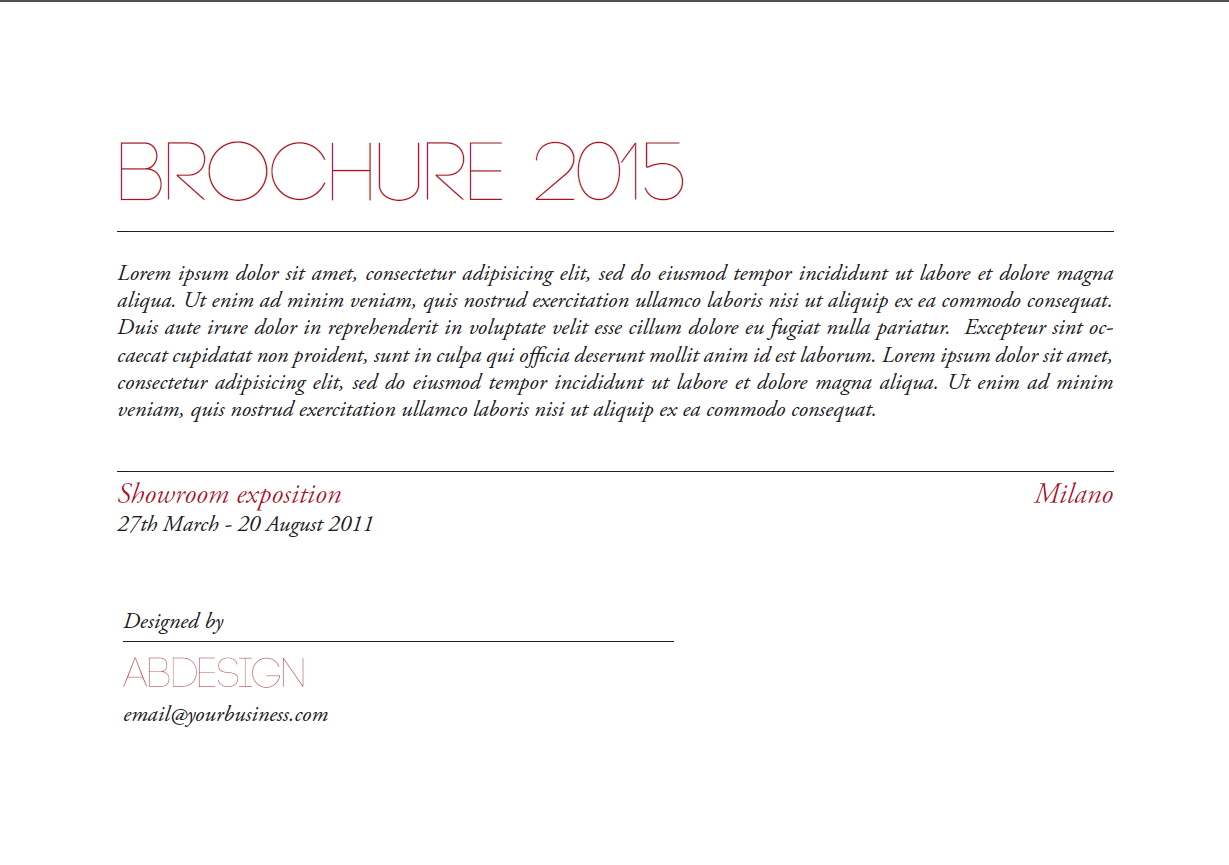




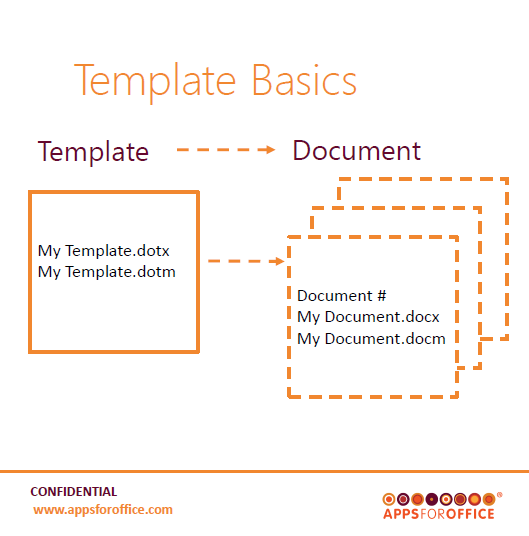
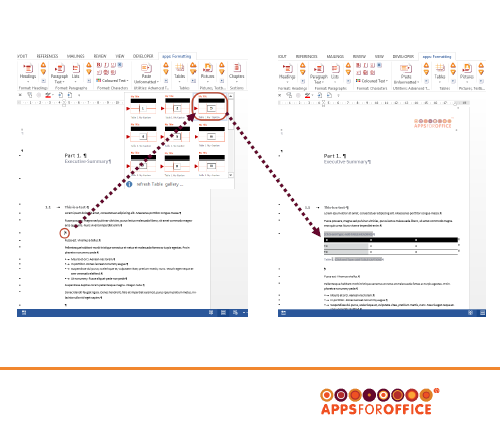
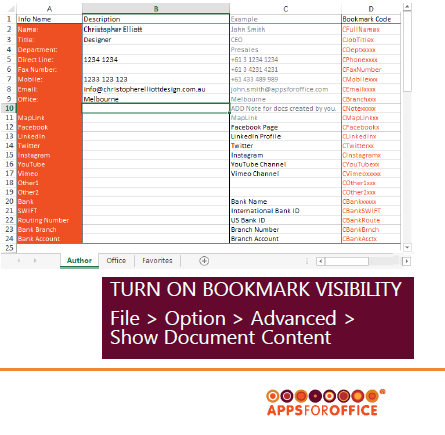
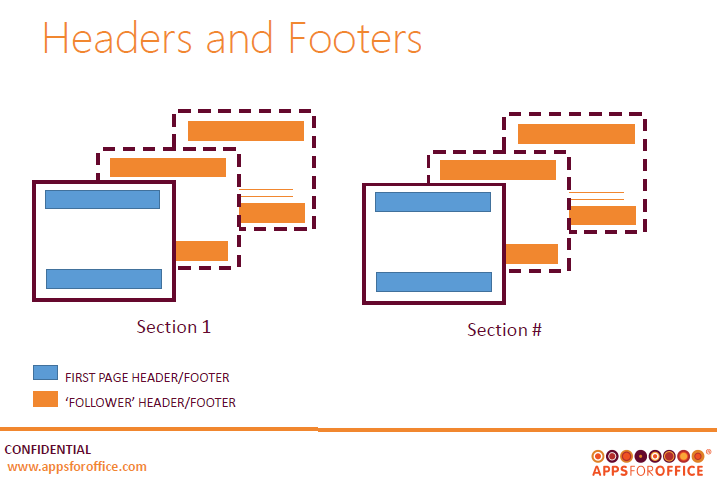
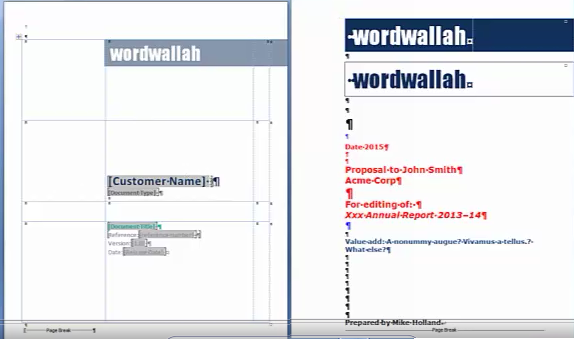
Thanks for watching this walkthrough. Looking forward to hearing your feedback.